-OwnerRef Links
OwnerRef Links provides a view of the owner reference chain for resources in the selected namespace.
From the namespace drop-down select a single namespace. Once a namespace has been selected press the "View selected namespace" button.
If there is no selected namespace a warning message is displayed.
The results are a graph of the relationships with the Owner at the highest level in the graph. Click on any of the displayed color rectangles and the associated resource definition will be displayed.
Views can be a simple two-level ownership to a complex five or six level ownership across multiple resources.
OwnerRef - Simple view
This is a simple view with only three two-level resources.
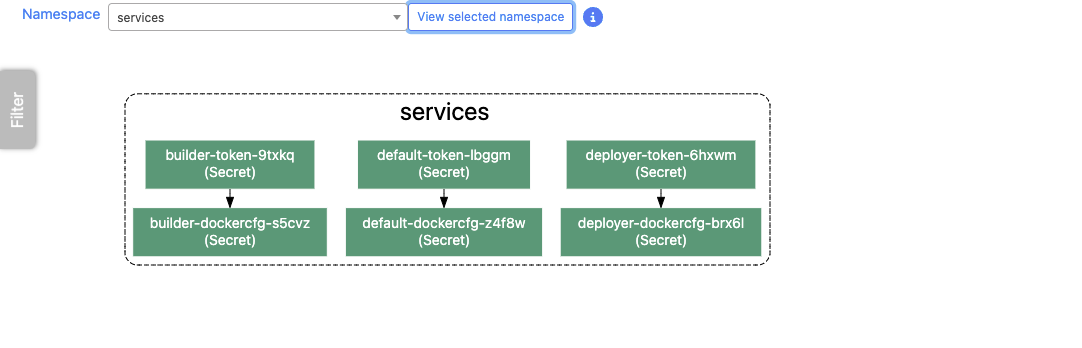
OwnerRef - Complex view
This is a complex view with multiple level resources. Also shown is a single resource owning multiple resources.
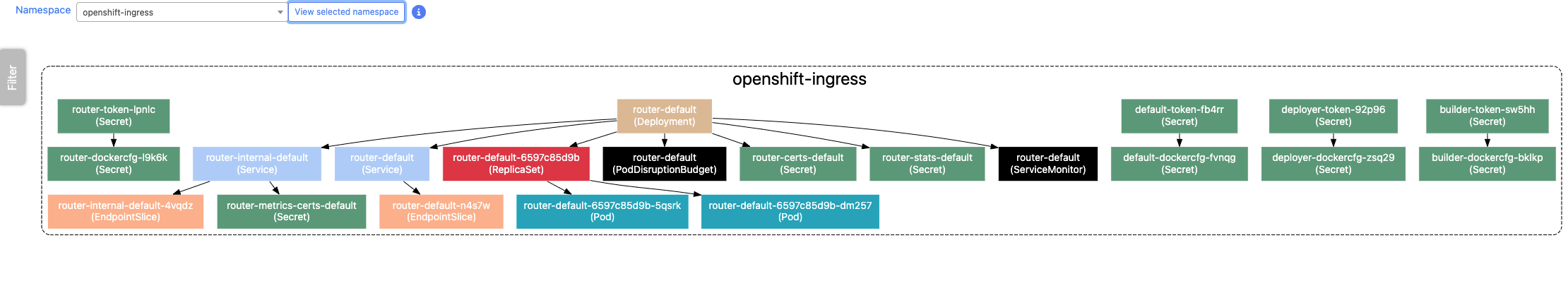
Filter
After selecting a Namespace and displaying the entire result the Filter screen will be populated with the resource Kinds found when the initial view is shown.
Open the filter screen and select the desired kind(s) from the drop down. Once selected press the button labeled Populate resource names information. The detail for the selected kind(s) will be shown in a table in the filter screen.
Select one or more rows to be shown and then press the button labeled Apply filter.
In the following filter screen the kind ConfigMap was selected and populated the selection table. From the selection table four items were selected.
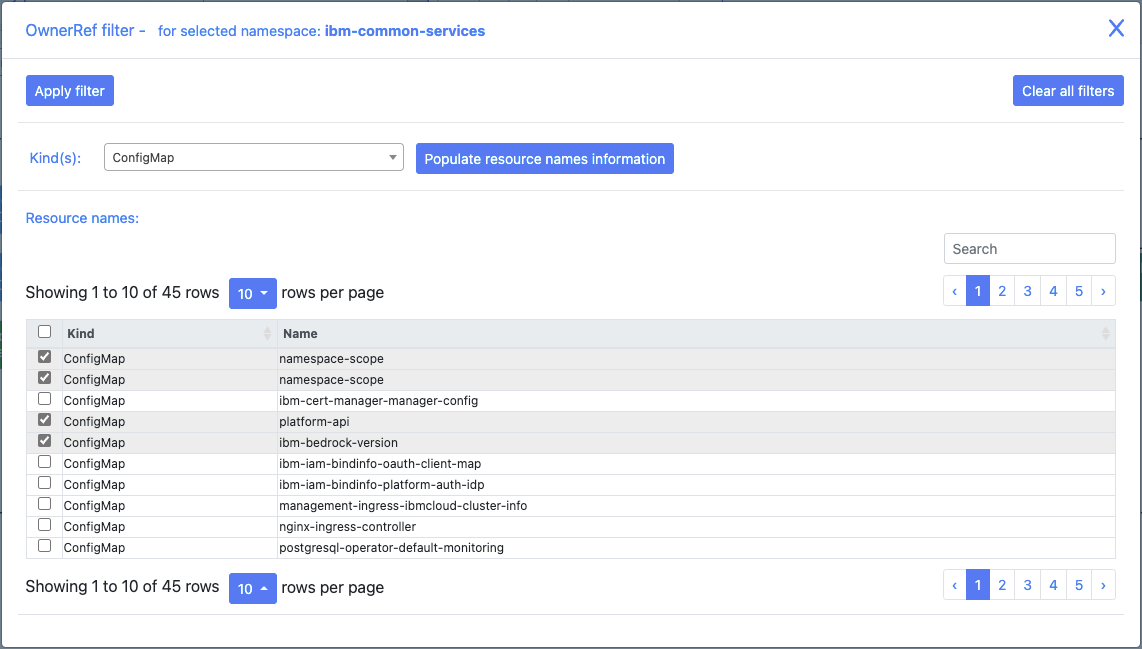
Example results after applying filter
Selected items to be viewed when the filter was applied.

Clear the filters
Return to the filter screen and press the button labeled Clear all filters to reset and clear all filters.