-Network
Network tab provides two views of the related network IPs and components.
Node & Pod IPs
The default view when opening the tab is the Node & Pod IPs. This view provides the node IP along with the Pod IP ranges that are in use within the associated Pods.
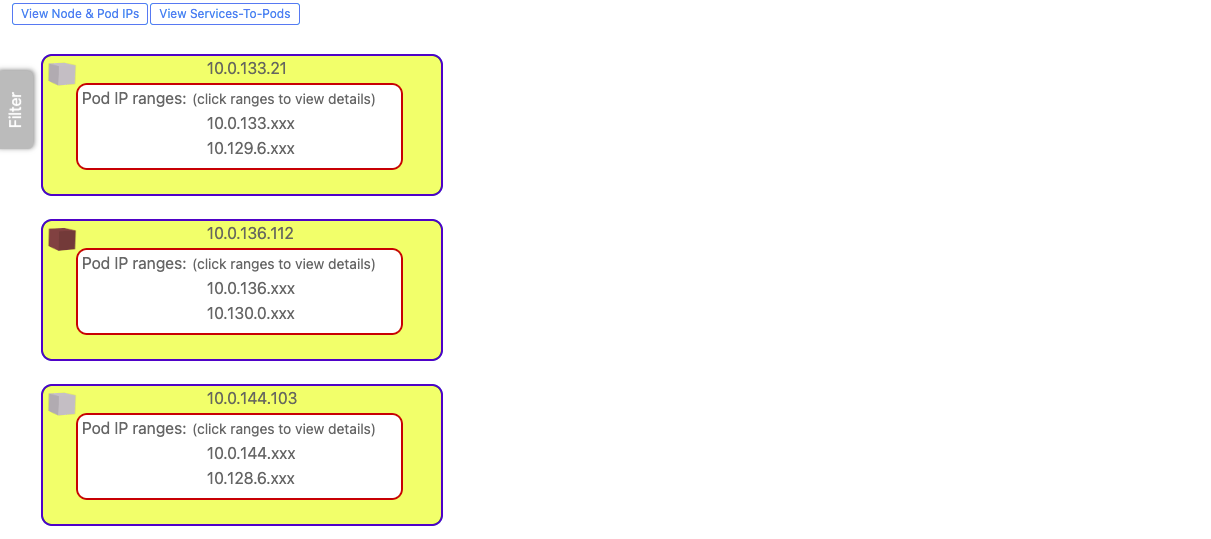
Click the node icon to view node related information.
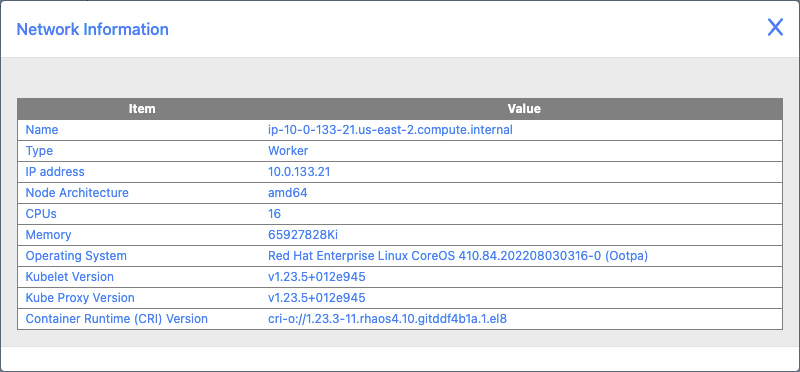
Click the Pod IP ranges to view a tabular view of the Pod and associated IPs. Once displayed click any of the rows to view the associated resource definition.
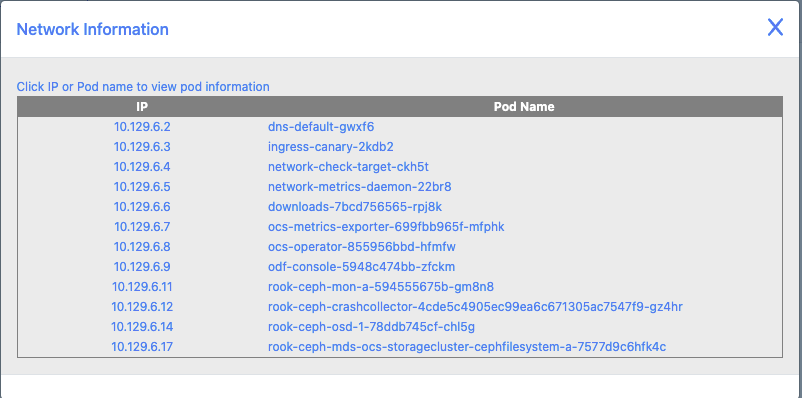
Services-To-Pods
The second view is the Services-To-Pods view. This is a view of the Service to the associated Node and Pods. Click any of the icons or text to view the related resource definition.
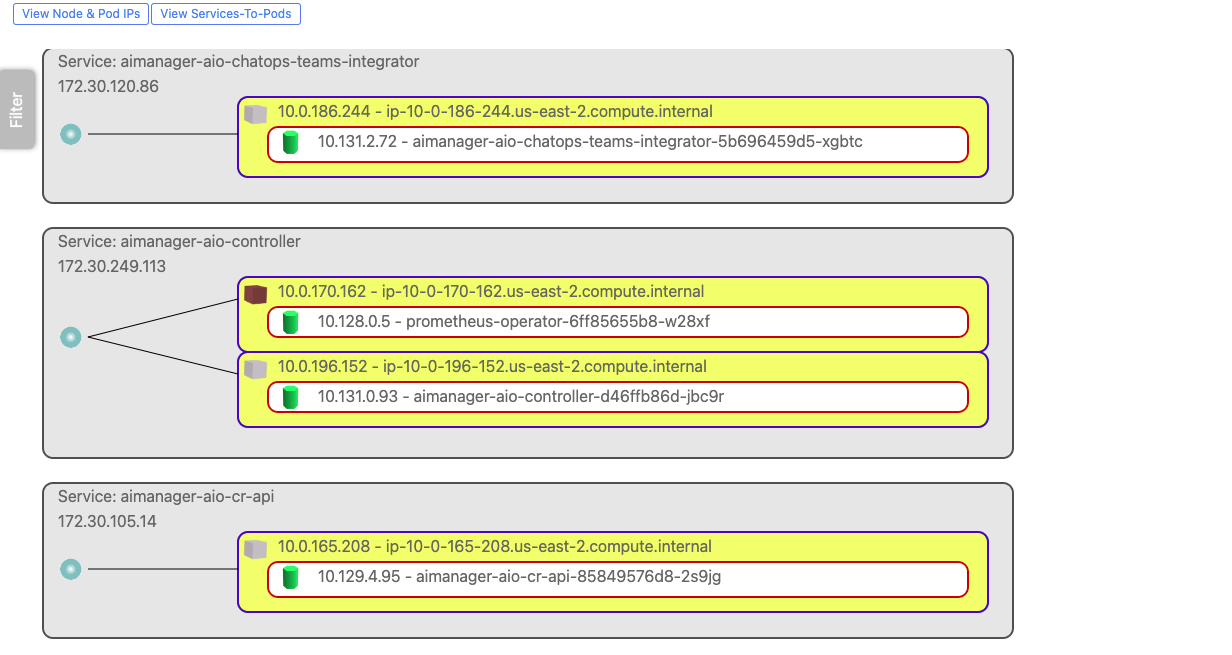
Filter view
Each view can have a filter applied. Press the Filter button to open the filter capability. Once open, select the type of filter to be applied. This will populate the second drop down Filter data. From this drop down select the associated data for the selected filter type. Press the button labeled Apply filter and the filter will be applied and the filter screen closed.
The drop down for the filter type will have different options based on the view.
The Node & Pod IPs view has two filter types:
- Node name
- Node ip
The Services-To-Pod view has five filter types:
- Service name
- Service ip
- Pod name
- Pod ip
- Namespace
